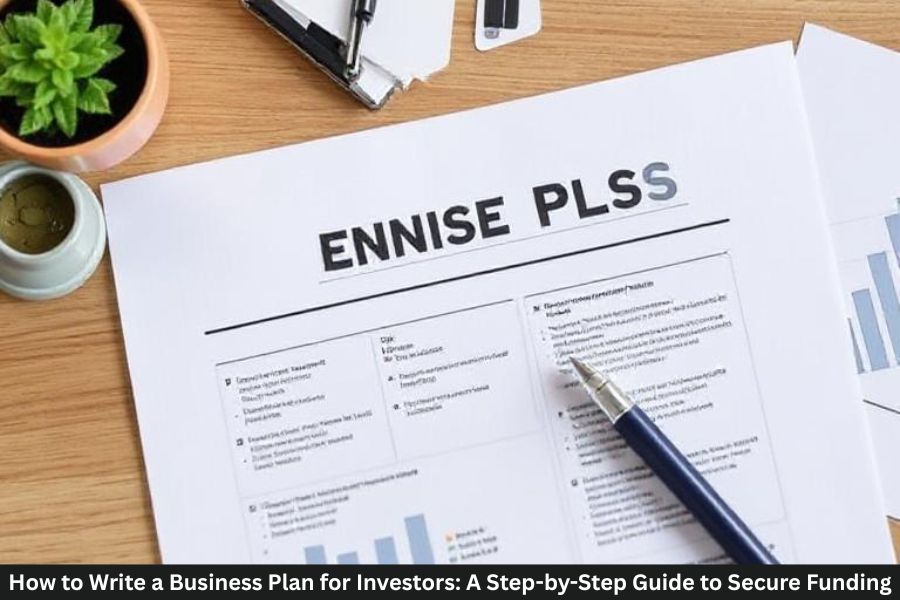Let’s face it: having a great product or service isn’t enough if no one can find you online. In today’s digital age, SEO (Search Engine Optimization) is one of the most powerful tools small business owners can use to boost their online visibility, drive more traffic, and attract potential customers—without burning a hole in their wallet.
If you’ve got a website for your small business and want it to rank better on Google, stick around. We’re breaking down the best SEO practices that are easy to understand and actually work.
1. Focus on Local SEO
If you run a local business—like a bakery, repair shop, or legal service—local SEO is a game changer.
- Create and verify your Google Business Profile
- Use local keywords like “best bakery in Austin” instead of just “best bakery”
- Get listed on local directories like Yelp, Bing Places, and Apple Maps
- Encourage customer reviews, and respond to them!
Why? Because 46% of all Google searches are looking for local information.
2. Use the Right Keywords (Long-Tail is King!)
Don’t just target broad terms like “shoes” or “marketing.” They’re too competitive.
- Use tools like Google Keyword Planner, Ubersuggest, or Ahrefs to find long-tail keywords like “comfortable running shoes for flat feet” or “affordable SEO services for small businesses”
- Sprinkle these naturally throughout your content, headings, URLs, and meta descriptions
These keywords have lower competition and attract high-intent visitors—people more likely to convert.
3. Optimize Your Website Structure
Your site should be easy to navigate for both users and search engines.
- Use a clear hierarchy: Homepage → Categories → Subpages
- Create a sitemap.xml and submit it to Google Search Console
- Ensure every page is reachable within 3 clicks
The easier your website is to crawl, the higher your chances of ranking.
4. Make Sure Your Site is Mobile-Friendly
More than 60% of web traffic comes from mobile devices. If your site isn’t mobile-optimized, you’re missing out—big time.
- Use responsive design so your site looks good on all screen sizes
- Test it using Google’s Mobile-Friendly Test
- Avoid pop-ups that ruin the mobile experience
Google uses mobile-first indexing, which means it primarily uses the mobile version of your content for ranking.
5. Improve Website Speed
Slow websites kill conversions and rankings.
- Compress images without losing quality (use tools like TinyPNG or WebP)
- Use browser caching and a content delivery network (CDN)
- Minify CSS, JavaScript, and HTML
6. Create Quality, Helpful Content
Search engines love original, valuable content that solves a problem.
- Write blog posts that answer your customers’ questions
- Include FAQs, how-to guides, or tutorials
- Update older posts regularly to keep them fresh
Focus on E-E-A-T (Experience, Expertise, Authoritativeness, Trustworthiness)—especially for topics related to health, finance, or legal.
7. Use On-Page SEO Best Practices
Every page should be optimized with basic SEO elements:
- Title Tag: Keep it under 60 characters and include your main keyword
- Meta Description: Write a compelling 155–160 character summary to boost click-throughs
- Header Tags (H1, H2, H3): Structure your content properly
- Alt Text for images: Helps with accessibility and image SEO
- Internal Linking: Link to other relevant pages on your site to keep visitors engaged
8. Build Backlinks from Reputable Sources
Backlinks are like votes of confidence from other sites. The more quality backlinks you have, the better your site will rank.
- Reach out to local bloggers or industry influencers
- Guest post on relevant websites
- Create shareable content like infographics or statistics
Avoid spammy backlink schemes—they can hurt your rankings.
9. Claim Your Social Media Profiles
Social signals (likes, shares, mentions) don’t directly affect SEO—but they boost brand awareness, increase traffic, and can lead to backlinks.
- Create consistent social profiles across platforms (Facebook, LinkedIn, Instagram, etc.)
- Share your website content regularly
- Engage with your audience to build trust and reputation
10. Track Your SEO Performance
SEO isn’t set-it-and-forget-it. You need to monitor what’s working and what’s not.
- Use Google Analytics to see where your traffic is coming from
- Check your site’s health and keyword rankings with Google Search Console
- Set up conversion goals to track how SEO leads to sales or inquiries
Measure. Learn. Improve.
Conclusion
Mastering SEO might sound complicated, but with the right strategies, small business websites can absolutely compete with the big guys. Focus on local search, build a fast and user-friendly site, create valuable content, and keep improving over time.
Start small, stay consistent, and remember: SEO is a long-term game that pays off when you play it smart.
FAQs
1. How long does it take for SEO to work for small businesses?
Generally, you may start seeing results in 3 to 6 months, depending on your industry, competition, and how consistent your efforts are.
2. Do I need to hire an SEO agency for my small business?
Not always. Many small business owners successfully handle SEO themselves using tools like Google Search Console, Yoast, and Ahrefs. But if you’re short on time or expertise, an agency can help.
3. How much should a small business spend on SEO?
DIY SEO may cost under $100/month with tools and hosting. Hiring professionals can range from $500 to $2,000+ per month, depending on your goals.
4. What are the best free SEO tools for small business websites?
Some great free tools include:
- Google Search Console
- Google Analytics
- Ubersuggest (freemium)
- Screaming Frog SEO Spider (free up to 500 pages)
5. Is SEO still relevant in 2025?
Absolutely! As long as people use search engines to find products and services, SEO will remain a critical part of online marketing.