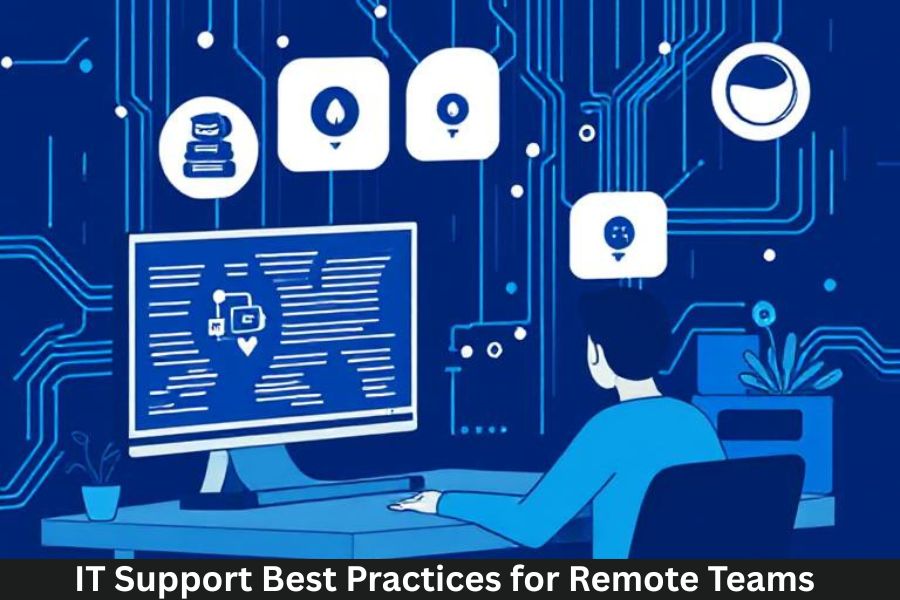With remote work becoming the norm for many businesses worldwide, the role of IT support has evolved significantly. Gone are the days of a single office setup with a few employees needing assistance. Today’s workforce is spread across different time zones, countries, and even continents, making IT support for remote teams more complex and crucial than ever before.
In this article, we’ll explore the best practices for providing IT support to remote teams, ensuring smooth operations, minimizing downtime, and promoting productivity.
Why IT Support is Critical for Remote Teams
Before diving into the best practices, let’s take a moment to understand why IT support is essential for remote teams.
- Increased Reliance on Technology: With remote work, employees rely heavily on technology to communicate, collaborate, and perform tasks. Any tech glitch can significantly impact productivity.
- Diverse Environments: Employees work from different environments—home offices, co-working spaces, or even while traveling. Each setting comes with its own set of challenges that IT support must address.
- Security Risks: Remote teams are more vulnerable to cyber-attacks, data breaches, and phishing attempts since they don’t have the security infrastructure of an office environment.
Now that we understand the importance, let’s look at how IT support can be optimized for remote teams.
1. Establish Clear Communication Channels
Effective communication is at the heart of any successful IT support system. For remote teams, where face-to-face interactions are limited, having the right channels in place is crucial.
Key Steps to Follow:
- Dedicated Support Platforms: Use ticketing systems like Jira, Zendesk, or Freshdesk for employees to submit tech issues. This keeps everything organized and ensures quick responses.
- Instant Messaging Tools: Platforms like Slack or Microsoft Teams can be used for real-time communication. Having a specific channel for IT support queries allows for faster issue resolution.
- Regular Check-ins: Schedule monthly or quarterly check-ins with employees to ensure their tech needs are met and proactively identify potential issues.
2. Provide Comprehensive Self-Service Resources
One of the best ways to reduce the burden on IT support teams is to empower employees with the ability to resolve minor issues themselves. A self-service portal can save time and help employees solve problems faster.
Best Practices for Self-Service Resources:
- Create Knowledge Bases: Document common IT issues and their solutions in a knowledge base or FAQ section. This can include instructions on password resets, VPN setup, or troubleshooting connectivity issues.
- Create Video Tutorials: Short, easy-to-follow video guides can be incredibly helpful. These can walk employees through common troubleshooting steps or guide them through onboarding new software.
- Interactive Help: Integrate chatbots into your support channels to help guide employees through the first steps of problem-solving before an IT technician is needed.
3. Implement Remote Monitoring Tools
For remote teams, being proactive is key. Instead of waiting for employees to report issues, consider using remote monitoring tools that allow IT staff to monitor systems and networks in real time.
Popular Remote Monitoring Tools:
- TeamViewer: Provides remote desktop access, allowing IT support to troubleshoot and fix issues from anywhere.
- ConnectWise Automate: Offers remote monitoring of employee devices and networks, automatically detecting and resolving common issues.
- Datto RMM: A remote monitoring and management tool that helps IT teams manage endpoints, ensuring that devices remain secure and functional.
With these tools in place, IT support teams can quickly spot issues like outdated software, connectivity problems, or security vulnerabilities before they affect employees.
4. Prioritize Cybersecurity
Cybersecurity should always be a top priority, especially with the increase in remote work. A single weak link in the chain can lead to significant security breaches, putting sensitive company data at risk.
Steps to Secure Remote Teams:
- Use VPNs: Encourage or mandate the use of Virtual Private Networks (VPNs) for all remote employees. A VPN encrypts data, making it harder for hackers to intercept sensitive information.
- Multi-Factor Authentication (MFA): Require MFA for all company systems to add an extra layer of security.
- Regular Security Training: Run cybersecurity awareness training for remote employees. This can include recognizing phishing emails, avoiding unsafe websites, and using strong passwords.
- Regular Security Audits: Schedule routine security audits and vulnerability assessments to ensure all systems are protected.
5. Ensure Cross-Device Compatibility
Employees often work across multiple devices – laptops, smartphones, tablets, etc. Ensuring that all devices are compatible with the tools and systems used by your team is essential for a smooth IT support experience.
Best Practices for Cross-Device Compatibility:
- Use Cloud-Based Tools: Cloud-based tools like Google Drive, Microsoft Office 365, and Slack are platform-agnostic, meaning employees can access them on any device.
- Device Management: Use Mobile Device Management (MDM) solutions like VMware Workspace ONE or MobileIron to control and secure company devices, ensuring they meet security standards.
- Test Compatibility: Regularly test software and systems across different devices to identify and fix compatibility issues.
6. Provide Fast and Efficient Support
Remote workers expect timely support when they encounter issues. Long response times can cause frustration and decrease productivity. To avoid this, you must have a well-organized IT support system that ensures quick resolutions.
How to Improve Response Time:
- Set Up SLA (Service Level Agreements): Define clear expectations for response times and issue resolution. For example, a “critical” issue might require a response within 30 minutes, while a “minor” issue could have a 24-hour resolution timeline.
- Use Automation: Automate common tasks like password resets, software updates, or system checks to free up IT staff for more complex issues.
- 24/7 Support: If your team is distributed globally, consider offering round-the-clock IT support to accommodate different time zones.
7. Standardize Software and Hardware
To reduce complexity, standardize the software and hardware that your remote team uses. This makes troubleshooting easier, as your IT team will be familiar with all devices and applications in use.
Best Practices for Standardization:
- Create a Standard Tech Stack: Ensure that all employees use the same operating system, productivity suite, and communication tools.
- Provide Company-Issued Devices: Supply remote employees with company-approved devices to ensure compatibility and minimize security risks.
- Automate Updates: Keep devices and software up-to-date with automated patches to prevent issues caused by outdated systems.
8. Encourage IT Literacy Among Employees
While IT support is essential, empowering employees with the knowledge to troubleshoot basic issues on their own can significantly reduce the need for constant assistance.
Ways to Improve IT Literacy:
- Training Sessions: Offer basic IT training as part of the onboarding process or as periodic refreshers.
- Resource Sharing: Share blogs, webinars, or online courses that can help employees improve their IT skills.
- IT Office Hours: Set up “office hours” where employees can drop by virtually to ask questions or receive troubleshooting assistance.
Conclusion
Supporting a remote team with robust IT solutions requires foresight, preparation, and the right set of tools. By creating clear communication channels, offering self-service resources, implementing remote monitoring, prioritizing cybersecurity, and providing fast, efficient support, IT teams can ensure that remote work runs smoothly.
With the right IT support practices, remote teams can work productively, securely, and efficiently, ensuring that technology serves as a tool to enhance, not hinder, their work.