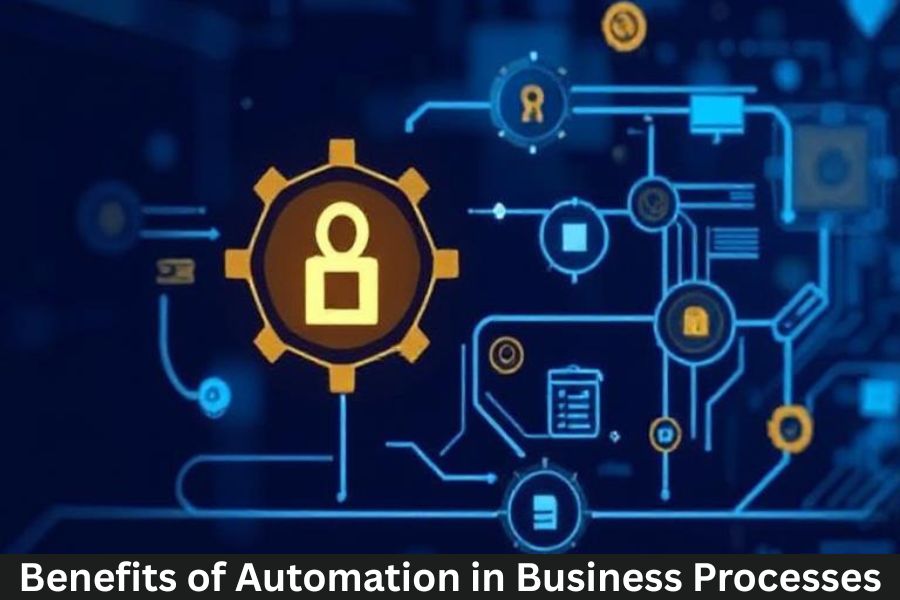Every business has a few “Monday tasks” that eat time and energy: manual data entry, approvals stuck in inboxes, endless copy-paste. Automation turns those drags into one-click flows, freeing your team to focus on higher-value work. And with today’s AI-assisted tools, you don’t need a giant IT budget to start. The payoff? Lower costs, faster delivery, fewer errors, happier customers—and a team that finally gets to do the work humans are great at.
What Is Business Process Automation (BPA)?
Definitions and Scope
Business Process Automation (BPA) uses software to execute recurring tasks, enforce rules, and move work between people and systems with minimal human intervention. Think “if X happens, then do Y and Z automatically,” with full traceability.
How BPA, RPA, and Workflow Automation Differ
- BPA: End-to-end process design (e.g., procure-to-pay).
- RPA (Robotic Process Automation): Software “bots” that mimic clicks/keystrokes in legacy apps.
- Workflow automation: Routing and approvals between people/systems (forms → validation → approval → archive).
Together, they create a stack that handles both human handoffs and system integrations.
How Automation Works Under the Hood
Triggers, Rules, and Bots
Automations kick off with a trigger (a form submission, new email, updated record). Rules/logic validate data, apply decisions, and route tasks. Bots/connectors push/pull data across CRMs, ERPs, chat, email, and databases.
AI/ML Enhancements (OCR, NLP, Predictions)
AI upgrades automation: OCR reads invoices, NLP classifies tickets, and ML predicts risk or next best action. AI acts like a smart co-pilot—classifying, extracting, and suggesting—while automation executes.
Core Benefits You Can Bank On
Lower Operating Costs
Cut labor hours on repetitive tasks, reduce rework, and shrink the “cost per transaction.” Automating even 5–10 high-volume tasks can unlock substantial savings.
Faster Cycle Times and Throughput
No more “waiting for approvals” or “lost in inbox” delays. Automated routing and SLAs move work continuously, 24/7.
Fewer Errors and Rework
Rules and validation stop bad data at the door. Fewer typos and missed steps mean cleaner downstream operations.
Better Compliance and Auditability
Every click becomes a log. Standardized steps, timestamped approvals, and immutable trails make audits simple and reduce risk.
Real-Time Visibility and Reporting
Dashboards show where work is, who’s on it, and what’s blocked—so you can fix bottlenecks fast and forecast with confidence.
People and Experience Gains
Happier, More Productive Teams
Nobody was hired to copy data between spreadsheets. Automation removes toil, improves focus, and reduces burnout—boosting retention and creativity.
Better Customer Experience (24/7, Consistency)
Customers feel the difference: instant confirmations, predictable timelines, and fewer mistakes. Automation brings “Prime-like” reliability to your workflows.
Strategic Upsides Beyond Efficiency
Standardization and Scalability
Locked-in best practices across teams and regions means growth without chaos. Spin up a new region by cloning a workflow instead of reinventing it.
Data-Driven Decisions
Automated processes generate structured, analyzable data. You’ll know which products, channels, or suppliers drive outcomes—and act faster.
Innovation Flywheel
When teams spend less time on busywork, they spend more time experimenting. That momentum compounds.
Function-by-Function Wins
Finance & Accounting (AP/AR, Reconciliations)
- Auto-capture invoices (OCR), 3-way match, route exceptions.
- Scheduled payment runs with approval chains.
- Automated dunning emails for AR and cash-flow dashboards.
HR & People Ops (Onboarding, Offboarding)
- Offer → e-sign → provisioning across apps → welcome packets.
- Time-off requests, payroll changes, and compliance training reminders.
Sales & Marketing (Lead Routing, Nurture)
- Lead scoring/routing within seconds, no manual triage.
- Drip campaigns triggered by behavior; CRM hygiene bots update fields.
Customer Support (Ticket Triage, Self-Service)
- NLP categorizes tickets; priority/owner set instantly.
- Knowledge-base suggestions and chatbots resolve FAQs before an agent steps in.
IT & Security (Provisioning, Alerting)
- Auto-provision/deprovision accounts and permissions.
- Incident alerts → create tickets → runbooks executed → post-mortems logged.
Operations & Supply Chain (Procure-to-Pay, WMS)
- Auto-generate POs under thresholds, track receipts, reconcile variances.
- Predictive reordering and shipment notifications.
How to Pick the Right Processes to Automate
Impact vs. Effort Matrix
Target the “sweet spot”: high volume, rule-based, measurable pain. Score candidates on: transaction volume, error rate, touchpoints, and regulatory exposure.
Red Flags to Avoid
- Constantly changing rules (stability matters).
- Processes tied to fragile legacy screens with no APIs (may require RPA as a bridge or modernization first).
- Highly judgment-based decisions with little data.
Calculating ROI Without Guesswork
TCO, Payback, and Soft Benefits
Factor in licenses, implementation, and maintenance vs. labor saved, error reduction, and faster revenue capture. Don’t skip “soft” gains: employee retention and CSAT matter.
A Simple ROI Model
- Baseline: Current hours/task × wage × monthly volume.
- Post-automation: Residual hours (oversight, exceptions).
- Savings: Baseline – Post-automation + error-cost reductions.
- Payback: (Licenses + Build) ÷ Monthly savings.
- Sensitivity: Best/likely/worst scenarios.
Change Management: Making Automation Stick
Communication, Training, and Job Redesign
Explain the “why,” show quick wins, and reskill staff toward analysis, exception handling, and customer work. Celebrate time saved—not roles replaced.
Governance and Citizen Developers
Set guardrails: data access, review steps, naming standards, and version control. Empower business users with templates while IT oversees security and scale.
Risks, Pitfalls, and How to Mitigate Them
- Automating a broken process → Map and simplify first.
- Shadow IT sprawl → Centralize assets and approvals.
- Security gaps → Enforce least privilege, audit logs, and encryption.
- Brittle bots → Prefer APIs when possible; monitor and auto-heal.
Tooling Landscape at a Glance
RPA vs. iPaaS vs. Low-Code vs. BPM Suites
- RPA: Great for legacy UIs; quick wins; brittle if screens change.
- iPaaS: API-first integrations; high reliability.
- Low-/No-Code: Rapid forms + workflows; ideal for business users.
- BPM Suites: Heavyweight modeling, compliance, and scale for complex, regulated processes.
Most mature stacks blend these, with AI layered for classification/extraction.
A Practical 6-Step Implementation Roadmap
- Discover & Prioritize: Process mining, interviews, and an impact/effort shortlist.
- Design: Swimlanes, rules, data model, and exception paths.
- Pilot: Limited scope, measurable KPI targets, rollback plan.
- Integrate: Connect to source systems; secure credentials; test edge cases.
- Launch: Train users, publish runbooks, and set SLAs/alerts.
- Optimize: Review metrics monthly; tweak rules; expand to adjacent steps.
Metrics That Matter (Before/After Dashboard)
- Cycle time per transaction
- Cost per transaction
- First-pass yield / error rate
- Backlog age / WIP
- On-time SLA %
- CSAT/ESAT
- Compliance exceptions
Track pre-automation baselines so wins are undeniable.
Mini Case Study — From Chaos to Clicks
A mid-market wholesaler automated order-to-cash: bots captured orders from email, validated stock, created invoices, and nudged late payers. Results after 90 days: cycle time cut from 5 days to 36 hours, past-due invoices down 28%, and support tickets fell because customers got proactive updates.
SMB vs. Enterprise: What Changes?
- SMBs: Start with no-/low-code and iPaaS templates; aim for 30–60-day payback.
- Enterprises: Invest in BPM governance, process mining, centers of excellence, and privacy controls for multi-region scale.
What’s Next: Autonomous, AI-Native Processes
Agents that read, decide, and act across systems with guardrails; continuous monitoring via process mining; digital twins simulating improvements before you deploy. The frontier is self-optimizing workflows.
Conclusion
The benefits of automation in business processes go far beyond cutting costs. You accelerate work, reduce risk, boost customer happiness, and empower teams to do meaningful, creative tasks. Start small, measure relentlessly, and scale what works. In a market where speed and reliability win, automation isn’t a luxury—it’s your new operating system.
FAQs
Q1. What types of processes should I automate first?
Start with high-volume, rule-based workflows (e.g., invoice capture, lead routing, password resets) that cause frequent delays or errors and have clear success metrics.
Q2. Will automation replace jobs?
It replaces repetitive tasks, not the value people bring. The goal is to elevate roles toward analysis, customer conversations, and exception handling.
Q3. How quickly can I see ROI?
Simple workflows can pay back in 1–3 months. Complex end-to-end automation may take longer but usually delivers larger, compounding gains.
Q4. What skills do we need to maintain automations?
Process owners who understand the workflow, a platform admin, basic data skills, and governance for changes. Citizen developers can handle many updates with proper guardrails.
Q5. How do I keep automations from breaking?
Favor APIs over UI scraping, version your workflows, monitor with alerts, and schedule periodic reviews. Build exception paths so work doesn’t stall.