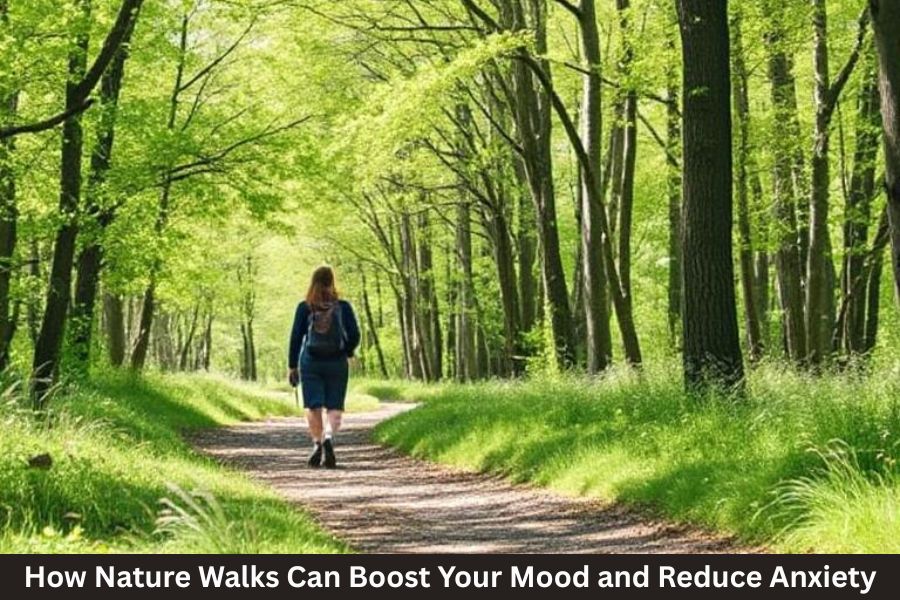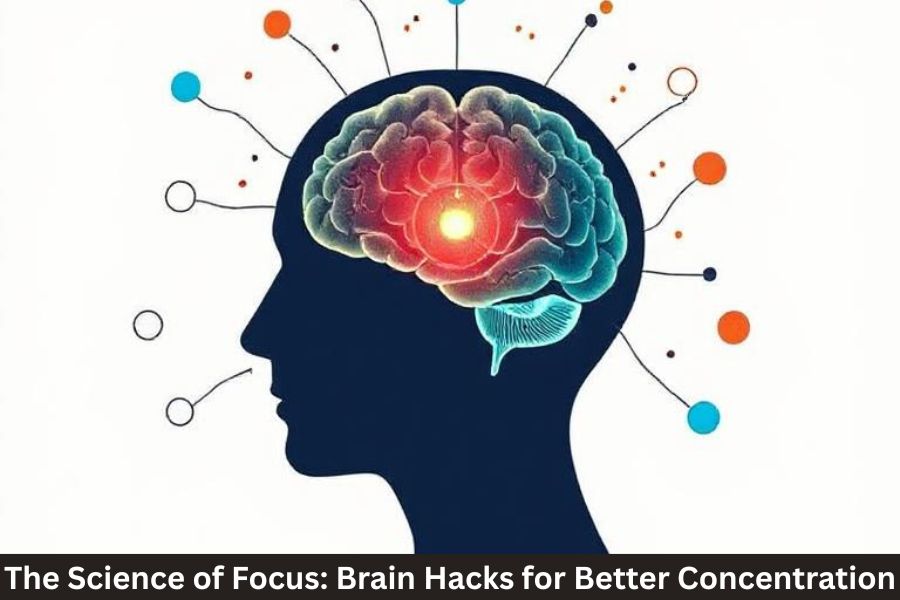In a world full of distractions, constant notifications, and endless to-do lists, staying productive can feel like an uphill battle. But what if there were a simple scheduling technique that could help you focus, work smarter, and reclaim your day?
Enter time blocking—a powerful, proven productivity method used by CEOs, entrepreneurs, students, and top performers to get more done in less time.
This guide will show you exactly what time blocking is, how to implement it, and why it might be the secret weapon your daily routine is missing.
What Is Time Blocking?
Time blocking is the practice of dividing your day into blocks of time, with each block dedicated to a specific task or group of tasks.
Instead of reacting to whatever comes your way, you plan your day proactively, assigning every hour a purpose—from deep work sessions and meetings to breaks and personal time.
Think of it as creating a daily blueprint—so you’re not just busy, you’re focused and intentional.
Why Time Blocking Works
Here’s why time blocking is so effective:
- Reduces multitasking and increases focus
- Creates structure in your day
- Helps prioritize what actually matters
- Prevents task overflow and burnout
- Promotes work-life balance by scheduling downtime
When you assign tasks to specific times, you take control of your time—instead of letting time control you.
Time Blocking vs. Traditional To-Do Lists
While to-do lists are helpful, they often fall short:
- No sense of urgency or timeline
- Easy to feel overwhelmed or scattered
- Tasks can pile up without structure
Time blocking transforms your list into an action plan. It’s about execution—not just intention.
How to Start Time Blocking: Step-by-Step
1. List Your Tasks
Start by writing down all the tasks you need to complete—work, personal, errands, and everything in between.
2. Estimate Time for Each Task
Be realistic. If a task takes 45 minutes, don’t block only 20. Add a buffer if needed.
3. Create Time Blocks
Use your calendar (Google Calendar, Outlook, Notion, or even paper planners) to block specific time slots.
- Deep work block: 9:00–11:00 AM – writing, coding, design
- Admin block: 11:00–12:00 PM – emails, scheduling
- Break/lunch: 12:00–1:00 PM
- Meetings: 1:00–3:00 PM
- Wrap-up tasks: 3:00–4:00 PM
4. Theme Your Days (Optional)
Assign each day a theme to batch similar tasks:
- Monday – Meetings
- Tuesday – Strategy
- Wednesday – Content
- Thursday – Admin
- Friday – Planning & Review
5. Review and Adjust
Check in at the end of the day: Did you stick to the plan? What needs adjusting? Flexibility is key.
Time Blocking Tools & Templates
- Google Calendar – Color-code your blocks
- Notion or Trello – Visual weekly planners
- TimeBlockHero or Sunsama – Apps made for time blocking
- Printable planners – Great for offline planning
Pro Tips to Make Time Blocking Work
Use Color Coding
Assign colors for types of tasks (e.g., red for urgent, blue for creative, green for personal) to visually organize your day.
Schedule Breaks
Don’t block every minute. Add time for stretching, meals, and breathing space.
Block Time for Email and Social Media
Instead of checking constantly, assign 1–2 blocks per day for messages and digital noise.
Protect Your Deep Work Time
Turn off notifications and set boundaries. This is your focus zone—treat it like gold.
Start with Your Priorities
Use your peak energy hours (usually mornings) for your most important tasks.
Common Mistakes to Avoid
- Overbooking with no breaks
- Underestimating how long tasks take
- Not being flexible with changes
- Ignoring blocked time (treat it like a real appointment!)
- Forgetting to include personal time, meals, or fun
Time Blocking Examples
Example 1: Remote Worker
| Time | Task |
|---|---|
| 8:00–9:00 AM | Morning routine & planning |
| 9:00–11:00 AM | Deep work (project writing) |
| 11:00–12:00 PM | Admin/emails |
| 12:00–1:00 PM | Lunch & walk break |
| 1:00–3:00 PM | Meetings |
| 3:00–4:30 PM | Finishing tasks/review |
Example 2: Student
| Time | Task |
|---|---|
| 7:30–8:30 AM | Morning routine & review |
| 9:00–11:00 AM | Study (Math/Science) |
| 11:00–12:00 PM | Break + light reading |
| 1:00–3:00 PM | Online classes or lectures |
| 3:00–4:00 PM | Homework/assignments |
FAQs
Q1: What if I don’t finish a task during its block?
Move it to another time block. The goal is flexibility within structure—not perfection.
Q2: Is time blocking too rigid for creative work?
Not at all. You can block “creative thinking” time. It helps provide structure while allowing flow.
Q3: How far in advance should I plan?
Try weekly planning every Sunday and daily check-ins each morning.
Q4: Can time blocking reduce burnout?
Yes! It prevents overload by encouraging realistic scheduling and boundaries.
Q5: What’s the best tool for time blocking?
Whatever works for you—Google Calendar is popular, but even a notebook works if you prefer analog.